The concept of the IT Help Desk has evolved far beyond a single technician answering phones. In 2024, IT help desks are strategic, technology-driven operations, designed to handle increasingly complex technical queries at scale. They support everything from network performance and hardware issues to software crashes and cybersecurity alerts; often in real time.
Whether you're managing a growing IT team, reviewing vendors, or considering a fully outsourced solution, understanding the current state of help desk support is essential. This guide explores:
- What technology is used by IT Help Desks in 2024
- Benefits of using IT help desk software
- Challenges of adopting help desk software internally
- Advantages of a managed help desk solution
- How Lyon Tech supports businesses with 24/7 IT Help Desk services
Let’s take a closer look at the technology powering today’s most effective help desks.
What Technology is Used by IT Help Desks in 2024?
Modern IT help desks operate more like command centres than call stations, thanks to a growing suite of advanced platforms built for speed, transparency, and service quality. Below are five of the most widely adopted help desk tools in 2024, each offering a unique blend of features, integrations, and limitations to consider.
HelpDesk
HelpDesk is a cloud-based ticketing platform designed to simplify the support process for both internal teams and external clients. It's known for being intuitive and easy to configure, making it a popular choice among mid-sized businesses.
Key Features:
- Automated ticket prioritisation based on custom rules (e.g. source, keyword, urgency)
- Agent assignment and routing for efficient workload distribution
- Built-in SLA tracking to maintain service standards
- Collaboration tools including private notes, tagging, and ticket grouping
- Feedback collection for continuous improvement
Strengths:
- Clean, user-friendly interface that works well across devices
- High customer satisfaction from both IT teams and employees
- Seamless integrations with tools like Slack, Zapier, and CRMs
Limitations:
- Limited analytics compared to enterprise-level tools
- No built-in knowledge base, although this can be integrated
HelpDesk is best suited to companies looking for quick setup, clear workflows, and a strong balance between simplicity and capability.
Freshworks (Freshservice)
Freshworks’ Freshservice product is an all-in-one ITSM solution built with modern, distributed teams in mind. It supports everything from incident management to change and asset tracking.
Key Features:
- AI-powered suggestions that help auto-suggest solutions and reduce ticket volume
- CMDB and asset management to track all company hardware and software
- Automation of repetitive tasks, including approvals, escalations, and notifications
- Service request catalogue with pre-defined workflows
Strengths:
- Excellent UI that is clean, modern, and easy to learn
- Very quick to deploy with minimal training needed
- Offers gamification and performance dashboards
Limitations:
- The mobile app lacks parity with the desktop version
- Some collaboration features like internal "discussions" feel half-baked
- Users report excessive notifications with limited grouping controls
Freshservice is ideal for IT teams that want broad service desk functionality without committing to enterprise software complexity.
Spiceworks Help Desk
Spiceworks offers a free, on-premise help desk solution that’s particularly popular among small IT teams. It is known for its simplicity and strong IT community support.
Key Features:
- Ticket management system with full email integration
- User portal for ticket submission and status tracking
- Inventory management via agent installation
- Reporting and dashboard features for visibility
Strengths:
- Fully free to use with no licensing fees
- Good integration with AD, SNMP, and network monitoring tools
- Excellent online community and peer support
Limitations:
- Requires manual installation of an agent on each device
- No native mobile app
- Limited reporting and analytics features
- No real-time alerts via email or SMS
Spiceworks is ideal for lean teams that want a functional help desk without spending budget, but it may struggle at scale.
SolarWinds Service Desk
SolarWinds Service Desk (formerly Samanage) is a cloud-based ITSM solution built for IT teams needing scalable service management with strong automation and reporting.
Key Features:
- Incident, problem, and change management in a unified interface
- Knowledge base and FAQ building tools
- Jira, Slack, and Azure integration
- AI and ML features for ticket classification and trend analysis
Strengths:
- Fast interface even under heavy ticket volumes
- Simple, streamlined ticket workflows with customisable forms
- Cost-effective with flexible plans for different org sizes
Limitations:
- Support agents may be slow to respond
- Navigation can be tricky for deeper features
- Integration options are narrower than some competitors
SolarWinds is best for medium-to-large businesses needing an affordable, ITIL-compliant platform with a good balance between features and ease of use.
Zendesk
Zendesk is a premium help desk and customer support platform offering multi-channel capabilities and deep customisation for enterprise clients.
Key Features:
- Omnichannel support (email, chat, phone, social media, SMS)
- Customisable workflows for ticket routing, SLA enforcement, and escalation
- Extensive reporting and analytics dashboards
- Marketplace of 1,000+ apps and integrations
Strengths:
- Highly flexible and powerful for managing complex support environments
- Advanced analytics on agent performance and user satisfaction
- Solid ecosystem with developer APIs
Limitations:
- Pricing can be high, especially with advanced features
- Some UI elements are non-intuitive and may require training
- Occasional issues with data loss when uploading/exporting
Zendesk is best for organisations with high support volumes and the internal resources to configure and manage a complex toolset.
Benefits of Using IT Help Desk Software
Whether your organisation is small and agile or large and distributed, these platforms offer clear, measurable advantages over traditional manual support processes.
Here’s a breakdown of the core benefits of using IT help desk software in 2024:
1. Enhanced Visibility Across the Support Lifecycle
Help desk platforms provide centralised dashboards that offer a complete view of all active, pending, and resolved tickets. This level of visibility helps support managers and technicians:
- Identify bottlenecks and common recurring issues
- Monitor ticket volume trends and adjust resources accordingly
- Pinpoint delays or gaps in resolution timelines
- Detect systemic infrastructure problems (e.g. repeated Wi-Fi outages)
By seeing everything at once, rather than relying on phone calls or siloed spreadsheets, teams can operate with much greater precision.
2. Better Performance Tracking and Reporting
Modern help desk software includes built-in analytics for evaluating both team and individual performance. Businesses can monitor:
- Average response and resolution times
- SLA compliance and breach rates
- Ticket backlog volume over time
- Customer satisfaction scores (CSAT/NPS)
These insights enable managers to make data-driven improvements and recognise high-performing agents while flagging underperformance early.
3. Improved User Experience for Employees
From the end-user’s perspective, help desk platforms improve communication and expectations. Instead of being left in the dark after submitting a request, employees can:
- Track the status of their tickets in real-time
- Receive automatic updates or escalations
- Communicate with agents via chat, email, or embedded portals
- Access self-help content like FAQs or solutions databases
This transparency reduces frustration and boosts trust in internal IT support.
4. Centralised Knowledge and Documentation
Many help desk tools come with built-in knowledge bases and documentation hubs. These offer long-term value by:
- Reducing repeated tickets for common issues
- Giving agents quick reference materials
- Encouraging self-resolution among end users
- Creating an institutional memory as new issues are resolved
This empowers both IT teams and staff across departments to resolve problems faster and more consistently.
5. Consistency and Accountability
With a formal ticketing system in place, there’s a clear audit trail for every support interaction. This improves internal accountability and provides protection in the event of compliance audits or internal reviews.
Tickets are logged, categorised, prioritised, and escalated according to transparent workflows, reducing ambiguity or blame when issues occur.
Challenges Associated With Adopting Help Desk Software
While IT help desk platforms provide a clear operational advantage, rolling them out successfully isn’t without its challenges. Many businesses adopt software hoping for an instant productivity boost, only to encounter unexpected issues that slow things down instead.
Below are the most common hurdles companies face when introducing help desk software, and how to avoid them.
1. Underestimating the Learning Curve
One of the most frequent issues is a mismatch between software complexity and team readiness. While many tools advertise themselves as intuitive, real-world use often reveals a steeper learning curve than expected. Features like ticket categorisation, automation workflows, knowledge base linking, or escalation policies may require more training than anticipated.
Impact:
- Increased frustration among users
- Delayed ticket handling
- Inefficient use of the platform's features
Solution:
- Run dedicated onboarding and training sessions
- Choose tools with modular rollouts (e.g. start with core features, expand later)
- Offer quick-access documentation and internal how-tos for agents and staff
2. Overloading Internal Teams Without Support
IT departments often already operate with limited capacity. When new tools are introduced without additional resources or external support, it can overwhelm the team, leading to slower response times and even more open tickets.
Impact:
- Burnout among IT support agents
- Delays in ticket resolution
- Lower service levels across the business
Solution:
- Consider outsourcing help desk management to a partner like Lyon Tech
- Deploy tools incrementally to avoid a backlog spike
- Set realistic KPIs while teams adjust to the new system
3. Poor Integration with Existing Systems
A help desk tool is only as good as its integration with the broader IT environment. If it can’t connect with your existing user directories, CRM, HR systems, or asset management tools, agents end up switching between platforms or duplicating work.
Impact:
- Wasted time on manual processes
- Risk of inconsistent data
- User frustration and low adoption
Solution:
- Select platforms with open APIs and proven third-party integrations
- Conduct pre-rollout integration testing
- Work with implementation experts to tailor the setup
4. Limited Customisation or Scalability
Some help desk tools are designed for smaller businesses and may not scale well with growth. Others offer limited customisation, making them difficult to adapt to company-specific processes or compliance requirements.
Impact:
- Outgrowing the tool as operations expand
- Inflexible workflows that don’t reflect internal processes
- Difficulty enforcing compliance or SLA tracking
Solution:
- Prioritise platforms with advanced configuration and role-based access control
- Choose a solution that allows for growth (multi-department, multi-location setups)
- Review case studies of similar-sized businesses using the software
5. Low Employee Adoption
If end users (i.e. your staff) don’t understand how to log tickets properly, or worse, avoid using the system altogether, the whole platform’s value is undermined. Change resistance, lack of awareness, or confusing interfaces can all contribute to low adoption.
Impact:
- IT teams are bypassed via direct messages or emails
- No centralised ticket history or audit trail
- Fragmented communication and unresolved issues
Solution:
- Provide staff with a simple portal and ticket submission guide
- Encourage use through internal comms and regular reminders
- Make it clear that all support requests must go through the help desk
Advantages of a Help Desk Solution | Lyon Tech Services
While many businesses start with in-house IT support, there comes a point where internal resources alone are no longer enough. Whether due to growth, complexity, or increasing demand for speed and availability, IT support must evolve. That’s where a fully managed help desk solution from Lyon Tech becomes not just a convenience, but a competitive advantage.
Below, we break down the key benefits of our help desk services and why more organisations are choosing to outsource this critical function.
1. Instant Access to Expertise
At Lyon Tech, our help desk teams are made up of experienced IT professionals who specialise in solving technical issues quickly and efficiently. Unlike internal teams that may juggle multiple roles, our support staff focus solely on diagnosing, troubleshooting and resolving IT problems.
What this means for your business:
- No more wasted time on trial-and-error fixes
- Access to specialist knowledge for complex issues
- Reliable resolution for both recurring and one-off technical challenges
2. 24/7 Support and Real-Time Response
IT problems don’t operate on a 9-to-5 schedule, and neither do we. Our fully managed help desk operates around the clock to deliver support when it’s needed most. Whether your team works late, operates across time zones, or simply wants peace of mind after hours, we’ve got you covered.
Why this matters:
- Minimise downtime and disruption
- Faster response to critical incidents or outages
- Continuity across remote, hybrid and international teams
3. End-to-End Ticket Resolution
With Lyon Tech, we don’t just log tickets; we close them. Each support request is handled from start to finish, with clear ownership, progress tracking and resolution confirmation. This means no more lost issues, delayed fixes or vague status updates.
How it helps:
- Confidence that problems are being fully addressed
- Transparent communication and progress updates
- Better oversight for managers and stakeholders
4. Support Across Every IT Category
Our help desk teams are equipped to deal with a wide variety of issues, not just password resets. From cloud infrastructure to hardware diagnostics, from cybersecurity alerts to compliance questions, we’re ready to assist with the full spectrum of technical problems.
Areas we cover include:
- Network issues and connectivity problems
- Printer/server troubleshooting and hardware failures
- Remote work and cloud access issues
- Application errors and software configuration
- Cybersecurity events and threat response
- Transaction and payment issues
- Business continuity support
- Compliance reporting and IT audits
5. Scalable Support for Growing Businesses
As your business expands, so do your support needs. Lyon Tech help desk services are built to scale with your organisation. Whether you’re onboarding new teams, launching new systems, or dealing with seasonal surges in activity, we provide the flexibility to match your pace.
What you gain:
- Elastic support capacity as your business grows
- No need to hire additional internal IT staff
- Consistent quality and availability during busy periods
6. Ongoing System Recommendations and Guidance
A help desk should be more than just reactive; it should help you get ahead of problems. Our support specialists not only resolve issues, they offer insights into recurring problems, potential upgrades and smarter solutions to help future-proof your IT systems.
Key benefits:
- Reduce repeat issues with root-cause analysis
- Receive recommendations on tools or practices to streamline operations
- Align technical strategy with business objectives
Contact Lyon Tech
At Lyon Tech, we don’t just offer help desk software, we provide complete, fully managed help desk solutions tailored to your business needs. Our expert teams work as an extension of your organisation, delivering rapid, reliable support that keeps your systems running and your team productive.
Whether you're a growing business without a dedicated IT department or a larger enterprise looking to reduce internal pressures, we offer flexible packages that scale with your requirements.
Here's what you can expect when you partner with Lyon Tech:
- 24/7 access to experienced support teams with real-time updates on issue resolution
- Comprehensive ticket management from diagnosis to resolution, no issue left behind
- Support across your full IT environment, including hardware, software, cloud services, and cybersecurity
- Insights and reporting to help you understand performance trends and system bottlenecks
- Recommendations and guidance to keep your infrastructure aligned with your business goals
If you're ready to take the stress out of IT support and ensure your staff always have the help they need, get in touch with our expert advisors today.
We’ll talk you through the setup, assess your current systems, and recommend a help desk solution that works for your business.