October 1, 2025
.png)
As AI-powered tools become more accessible, many businesses are exploring how platforms like Google Gemini can fit into their broader tech stack. But before diving in, it’s important to understand what Gemini actually does, where it sits in comparison to other tools, and whether it’s right for your organisation’s needs.
In this guide, we’ll break down:
- What is Google Gemini?
- How does Google Gemini benefit businesses?
- Key features of Google Gemini
- Google Gemini vs. Competitors: What sets it apart?
- Quick guide to using Google Gemini
Whether you’re curious about Gemini’s role in document automation, customer support, or internal knowledge management, this guide will give you a practical overview of how it works and where it might make sense to introduce it.
What is Google Gemini?
Google Gemini is a conversational AI model developed by Google, designed to help users process and generate content across a variety of formats, not just text. Unlike traditional chatbots, Gemini is built to handle multimodal input, which means it can understand and generate responses using a combination of text, images, code, and audio.
For businesses, this functionality opens up new ways to interact with data and tools. Whether it’s summarising a long report, extracting insights from documents stored in Google Drive, or generating creative content drafts, Gemini provides a flexible interface that can be used across many departments, from marketing to operations.
Importantly, Gemini is built to integrate with Google Workspace apps such as Gmail, Docs, Sheets, and Drive, which makes it particularly relevant for organisations already using Google tools in their day-to-day operations.
That said, it’s still a developing platform, and while it shows strong capabilities in areas like content generation, document summarisation, and code suggestions, it’s worth evaluating where it fits (or doesn’t) within your broader tech stack. Like any tool, its value depends on your workflows, your team’s familiarity with AI, and the specific problems you’re trying to solve.
How does Google Gemini benefit businesses?
While still an emerging tool, Google Gemini offers a number of practical applications that can support everyday business workflows, particularly for teams already operating within the Google Workspace environment.
At its core, Gemini can help streamline repetitive tasks, such as summarising long documents, drafting emails, or generating meeting agendas. For teams managing large volumes of internal content or needing to extract quick insights from cluttered data, this type of support can save time and reduce cognitive load.
Gemini can also assist with cross-platform referencing; pulling information from connected Google services like Gmail, Drive, Maps, and Docs to help provide more contextually relevant responses. For example, you might ask Gemini to pull key points from a Drive folder, or to draft a project update based on a trail of related emails.
For customer-facing teams, the conversational nature of Gemini may also provide value in prototyping chatbot scripts, FAQs, or even customer email replies. However, its use should still be carefully supervised, especially in regulated industries or where brand voice consistency is critical.
Key features of Google Gemini
Google Gemini brings a range of features that integrate closely with existing Google tools, while also expanding the boundaries of what AI can assist with in day-to-day business contexts. Here's a breakdown of the key functions, along with considerations for how they may apply depending on your business setup:
1. Multimodal input understanding
Gemini is designed to process text, images, code, audio, and other types of input within a single interaction. For example, users can ask it to interpret a graph, explain a line of code, or summarise a PDF. This makes it versatile for teams that work across multiple data formats, such as designers, analysts, or product teams.
2. Google Workspace integration
Gemini is built to work seamlessly with Google tools like Docs, Sheets, Gmail, and Drive, allowing users to extract insights, draft responses, or summarise content using data already stored within their Workspace accounts.
This is particularly helpful for internal productivity, but it assumes your business is already invested in the Google ecosystem. If you’re using a hybrid stack (e.g., Microsoft 365 + Google Drive), integration may be less consistent.
3. Real-time information retrieval
Unlike static AI tools, Gemini is connected to real-time Google services like Search, Maps, Flights, YouTube, and more. This allows it to pull current data directly into conversations, which is helpful for tasks like market research, route planning, or sourcing product insights.
Bear in mind, responses are only as reliable as the source data. Fact-checking is still important, particularly when referencing time-sensitive or client-facing content.
4. Conversational interface with context awareness
Gemini can maintain multi-turn conversations, allowing for follow-up questions and context-aware dialogue. This makes it more natural to use, especially when iterating through complex ideas or refining requests over time.
From a business perspective, this can streamline tasks like ideation, project planning, or support documentation drafting, especially in early-stage or collaborative work.
5. Paid vs. Free feature sets
While Gemini has a free tier, advanced features like extended memory, customisation, or deeper Workspace integrations sit behind a Gemini Advanced subscription. Businesses should assess usage needs before committing, especially if aiming to integrate Gemini into broader workflows.
Google Gemini vs. competitors: What sets it apart?
When comparing Google Gemini to other AI tools on the market, several distinctions emerge, particularly around how it integrates into existing business systems and handles diverse data inputs. That said, the right tool ultimately depends on the needs and tech stack of your business.
1. Native integration with Google Workspace
Unlike many standalone AI platforms, Gemini is deeply embedded in Google’s productivity suite. This means it can access and interact with tools like Gmail, Drive, Docs, and Sheets without additional configuration. For businesses already operating within the Google ecosystem, this can reduce friction and speed up deployment.
2. Multimodal input handling
Where many AI chatbots focus primarily on text, Gemini’s ability to process and combine text, images, code, and audio is a clear strength. This makes it a better fit for teams working with mixed data formats, such as content creators, developers, or analysts.
3. AI performance and scalability
Google continues to invest heavily in natural language understanding and machine learning. Gemini benefits from these advancements with context-aware interactions, prompt memory, and consistent language fluency. It’s also available in multiple tiers, including free and enterprise-grade plans, so businesses can scale usage as needed.
This flexibility helps teams experiment at low cost before investing in more robust or integrated applications.
4. Security and privacy
Google’s enterprise-level security frameworks, particularly within Google Workspace, are a draw for businesses handling sensitive data. That said, it’s always worth reviewing how data is used, stored, and shared when deploying any AI tool.
For highly regulated industries, it may be worth conducting a privacy impact assessment before integrating AI into workflows, regardless of vendor.
5. Limitations to note
While Gemini excels in Google-based workflows, it’s not as well-suited for businesses heavily invested in Microsoft 365 or other platforms. Also, its advanced features (such as coding assistance or deeper integrations) require a paid plan, which may not be justifiable for smaller teams or casual users.
Quick guide to using Google Gemini
For businesses looking to explore AI without heavy setup or onboarding, Google Gemini offers a straightforward entry point, especially if you’re already working within the Google ecosystem. Here’s a practical overview to help you get started.
1. Accessing Gemini
You can access Gemini through a few different routes, depending on how you plan to use it:
- Browser: Visit gemini.google.com and sign in with your Google account. You’ll need a personal or Workspace account to proceed.
- Mobile App: Available for both Android and iOS, the Gemini app lets you interact with the tool on the go. After installation, tap the Gemini Live icon to begin a session.
2. Using Gemini in Google Workspace
For Google Workspace users, Gemini can be integrated into your suite of tools. Admins can manage access by heading to: Apps > Google Workspace > Gemini AI.
From here, you can configure permissions and determine how Gemini interacts with Gmail, Drive, and other Workspace tools.
3. Quick access via Chrome
To streamline use in your browser:
- Type @gemini in the Chrome address bar
- Select the Gemini search option that appears
- Enter your query directly
This shortcut is especially useful for simple tasks or follow-up questions mid-workflow.
4. Making the most of integrations
Gemini can pull information from a number of Google services, such as Gmail, Calendar, Drive, Maps, Flights, and YouTube, provided you grant the right permissions. For example:
- Ask it to summarise recent emails
- Retrieve files from your Drive
- Surface local travel or accommodation data
While these features are useful, businesses should ensure employees understand the data-sharing involved and have clear internal policies for AI use.
5. Advanced access and APIs
To explore Gemini’s more advanced capabilities (such as using it in apps or websites), you may need a Gemini API key. These are available for free via Google AI Studio but should be managed carefully, especially in environments where data security is a top concern.
6. Switching between Gemini and Google Assistant
If you’re using Gemini on an Android device and want to return to Google Assistant:
- Open the Gemini app
- Tap your profile photo
- Select “Switch to Google Assistant”
This ensures you’re using the assistant that best fits your needs, whether that’s broader conversational AI or device-specific help.
Final thoughts: Is Google Gemini right for you?
Google Gemini is one of several emerging AI platforms helping businesses experiment with automation, productivity tools, and smarter content generation. Its strength lies in its integration with the broader Google ecosystem, making it a practical option for organisations already using Workspace tools like Gmail, Drive, and Calendar.
But like any platform, its value depends on your needs. While Gemini offers a growing list of AI-powered features, it’s important to weigh it against other tools in your stack, especially when it comes to data privacy, usability, and long-term support.
At Lyon Tech, we don’t endorse one provider over another. Instead, we help businesses assess their goals and build a technology stack that suits them, whether that includes tools like Gemini or alternatives from Microsoft, OpenAI, or bespoke automation platforms.
If you're considering integrating AI into your workflows and want support evaluating your options, building secure implementation strategies, or training your teams, we can help. Get in touch with our team to discuss the best-fit AI solutions for your business.