August 11, 2022
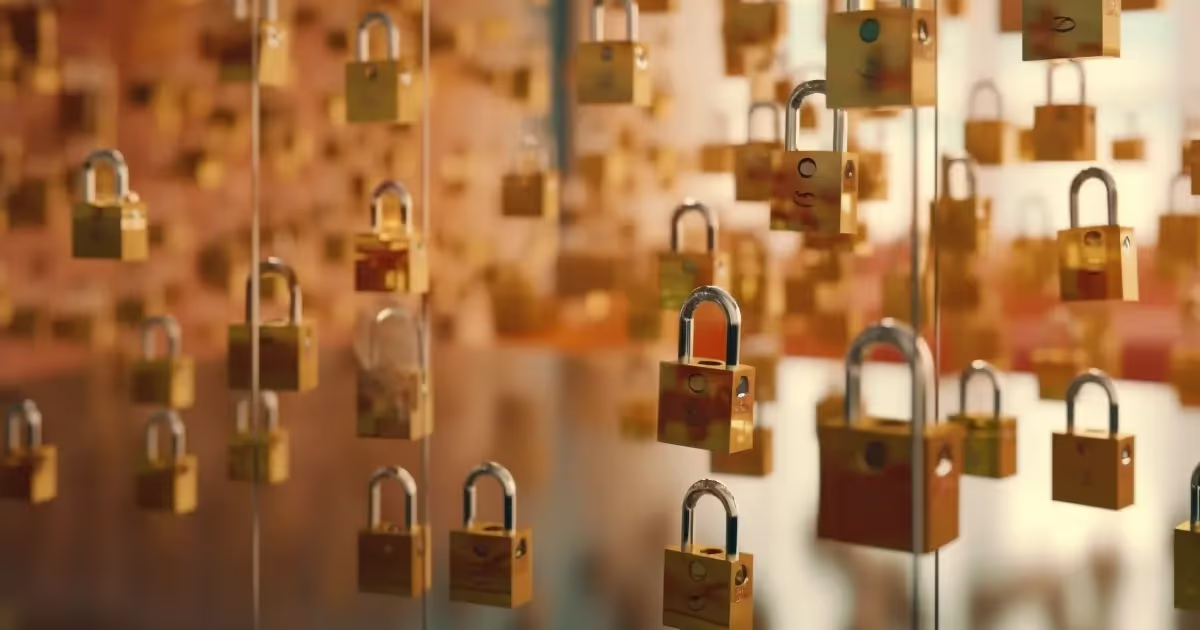
Wi-Fi has long been the foundation of modern business connectivity, but not all Wi-Fi standards are created equal. As more devices join corporate networks and demand for speed, stability, and security intensifies, Wi-Fi 6 emerges as a much-needed evolution. Officially known as 802.11ax, Wi-Fi 6 promises not just faster speeds, but smarter, more efficient wireless performance.
In this article, we’ll break down how Wi-Fi 6 compares to earlier standards, what makes it ideal for today’s business environments, and whether it’s time for your organisation to upgrade.
We’ll discuss:
- What is Wi-Fi 6 and why does it matter?
- Wi-Fi 6 vs Wi-Fi 5: What’s the difference?
- How fast is Wi-Fi 6 really?
- Network efficiency: How Wi-Fi 6 handles more devices
- Enhanced security with WPA3
- Longer battery life with Wi-Fi 6
- Better performance in crowded environments
- Support for IoT and mobile-heavy workplaces
- Beamforming in Wi-Fi 6: Faster, stronger connections
- What are 8x8 spatial streams?
- Should your business upgrade to Wi-Fi 6?
Let’s dive right into it.
What is Wi-Fi 6 and why does it matter?
Wi-Fi 6, also known as 802.11ax, is the latest generation of wireless networking technology - and it’s not just about faster internet. It represents a significant upgrade in how wireless networks operate, especially in high-density environments like offices, warehouses, or retail spaces with dozens (or hundreds) of connected devices.
What makes Wi-Fi 6 matter to modern businesses is its focus on efficiency, scalability, and security. As companies rely more on video calls, cloud-based tools, IoT devices, and mobile workforces, Wi-Fi 6 ensures networks can keep up without buckling under the pressure. It enables smoother performance, greater reliability, and enhanced protection against cyber threats; all of which are critical to maintaining productivity and safeguarding data.
Wi-Fi 6 vs Wi-Fi 5: What’s the difference?
While both Wi-Fi 5 (802.11ac) and Wi-Fi 6 (802.11ax) deliver wireless connectivity, the differences between them are far from minor. Wi-Fi 6 was engineered to solve many of the challenges that Wi-Fi 5 struggled with, particularly around performance in crowded environments and the ability to support many devices at once.
Here’s how they differ:
- Frequency bands: Wi-Fi 5 operates only on the 5GHz band, while Wi-Fi 6 uses both 2.4GHz and 5GHz, giving it broader coverage and compatibility.
- Speed: Wi-Fi 6 can reach theoretical speeds of up to 9.6 Gbps, compared to Wi-Fi 5’s maximum of 3.5 Gbps - nearly three times faster.
- Efficiency: Wi-Fi 6 supports technologies like OFDMA and MU-MIMO, which allow multiple devices to communicate simultaneously, dramatically improving overall network efficiency.
- Security: Wi-Fi 6 introduces WPA3, a more robust encryption protocol that replaces WPA2 used in Wi-Fi 5.
- Device density: With Wi-Fi 6, your network performs better even as you add more users and devices, something Wi-Fi 5 wasn’t built for.
In short, Wi-Fi 6 isn’t just about being faster; it’s about being smarter and more adaptable, which is essential for modern workplaces.
How fast is Wi-Fi 6 really?
Wi-Fi 6 delivers impressive speed gains over its predecessors, but the real benefit lies in how it handles that speed across multiple devices.
At its peak, Wi-Fi 6 can deliver up to 9.6 Gbps, nearly triple the 3.5 Gbps maximum of Wi-Fi 5. However, these are theoretical speeds under perfect lab conditions. In practical terms, real-world speeds depend on your network setup, the number of connected devices, and the quality of your hardware.
The true advantage of Wi-Fi 6 lies in consistent high performance, even in busy environments. Thanks to features like OFDMA (Orthogonal Frequency Division Multiple Access) and MU-MIMO (Multi-User, Multiple Input Multiple Output), Wi-Fi 6 can split bandwidth intelligently and serve multiple users at once without slowing down.
For businesses running high-bandwidth applications like video conferencing, cloud storage, or real-time collaboration, this means faster uploads, smoother streams, and fewer dropped connections - even when dozens of employees are online at once.
Network efficiency: How Wi-Fi 6 handles more devices
Wi-Fi 6 was built with device density in mind. In today’s offices, it’s common for each employee to have a laptop, smartphone, and perhaps even a tablet - not to mention the growing number of IoT devices like smart printers, cameras, or meeting room systems. Older Wi-Fi standards struggle to manage this level of demand, leading to slow connections and network congestion.
Wi-Fi 6 introduces two key technologies to solve this: OFDMA and MU-MIMO.
- OFDMA allows the router to serve multiple devices simultaneously by splitting bandwidth into smaller sub-channels, assigning each one to a different device. It’s like turning a single-lane road into a multi-lane highway.
- MU-MIMO, which was introduced in Wi-Fi 5 but improved in Wi-Fi 6, allows routers to communicate with multiple devices at the same time rather than one at a time.
Together, these enhancements dramatically improve network efficiency, reducing latency and ensuring that even with dozens of devices connected, each one receives the bandwidth it needs. This makes Wi-Fi 6 especially well-suited to open-plan offices, coworking spaces, and any organisation with a growing digital footprint.
Enhanced security with WPA3
Security has always been a top concern for businesses relying on wireless networks, and Wi-Fi 6 takes a notable step forward with the mandatory implementation of WPA3, the latest generation of Wi-Fi security protocol.
WPA3 offers several critical enhancements over its predecessor, WPA2:
- Stronger encryption: WPA3 uses 192-bit encryption in enterprise mode, offering much stronger protection for sensitive data.
- Protection against brute-force attacks: It limits repeated password attempts, making it harder for attackers to guess login credentials using automated tools.
- Forward secrecy: Even if someone were to capture encrypted data today, they couldn’t decrypt it later, even if they got access to the Wi-Fi password.
- Simplified security for IoT devices: WPA3 includes a feature called “Wi-Fi Easy Connect,” which helps securely onboard devices that don’t have screens or input methods - ideal for printers, sensors, and smart office tools.
For organisations handling customer data, financial records, or internal communications, the upgrade to WPA3 is a meaningful boost in protection, helping you stay compliant and resilient against increasingly sophisticated cyber threats.
Longer battery life with Wi-Fi 6
One of the lesser-known but highly practical features of Wi-Fi 6 is its ability to extend the battery life of connected devices. This is made possible through a feature called Target Wake Time (TWT).
TWT allows your router to schedule when devices should wake up to send or receive data. Instead of constantly checking for updates or maintaining a steady connection (which drains power), devices can sleep in low-power mode and only “wake” at their scheduled time.
This is especially beneficial in environments where many devices are always connected but not constantly in use, such as:
- Smartphones or laptops in standby mode
- Smart sensors or IoT devices that send periodic updates
- Wearables and mobile point-of-sale systems
By reducing the need for constant communication with the access point, Wi-Fi 6 ensures greater energy efficiency, which means longer device uptime and less strain on internal batteries, a clear win for productivity and device longevity in the workplace.
Better performance in crowded environments
Wi-Fi 6 was engineered with high-density environments in mind, think busy office floors, warehouses full of sensors, or public venues where dozens of devices are all trying to access the network at once.
Traditional Wi-Fi struggled in these conditions because older protocols could only serve one device at a time on a given channel. Wi-Fi 6 overcomes this with Orthogonal Frequency Division Multiple Access (OFDMA) and Multi-User MIMO (MU-MIMO) technologies.
Together, these allow:
- Simultaneous communication with multiple devices, even when they have different bandwidth needs.
- More efficient spectrum use, reducing latency and dropped connections.
- Better stability and speed, even when dozens of employees are online or using bandwidth-heavy applications.
For businesses relying on real-time cloud tools, VoIP calls, or IoT integrations, Wi-Fi 6 ensures that network performance doesn’t suffer under load, helping maintain productivity even at peak usage.
Support for IoT and mobile-heavy workplaces
As more organisations embrace hybrid work models and the Internet of Things (IoT), networks are under increasing pressure to support a diverse and growing array of connected devices - from laptops and smartphones to smart sensors, scanners, and wearables.
Wi-Fi 6 is built to handle this shift. It increases access point capacity significantly, supporting more concurrent connections without sacrificing performance. With support for up to 8x8 MU-MIMO configurations, routers can “talk” to more devices at once, eliminating the lag or bottlenecks common in earlier generations.
This means:
- IoT deployments run smoother, with less interference and more consistent data transmission.
- Mobile users get better performance, even while roaming across office spaces.
- Your network stays responsive and reliable, no matter how many devices are added.
For digitally driven workplaces, especially those relying on real-time data and mobility, Wi-Fi 6 lays the foundation for seamless connectivity.
Beamforming in Wi-Fi 6: Faster, stronger connections
Beamforming isn’t new, but Wi-Fi 6 takes it to the next level. Traditional wireless signals spread out in all directions, which can result in wasted bandwidth and weakened signal strength, especially in larger or denser office environments.
With Wi-Fi 6, beamforming technology directs the wireless signal more precisely toward the receiving device. Rather than broadcasting broadly, your access point intelligently focuses the signal to where it’s needed most.
Benefits for your business:
- Stronger connections at greater distances
- Improved reliability in areas with obstacles or interference
- Higher throughput, even with multiple devices connected at once
The result is a faster, more stable Wi-Fi experience - whether you’re on a Zoom call in a remote corner of the building or transferring large files to the cloud. For businesses that depend on dependable wireless, beamforming gives Wi-Fi 6 a real edge.
What are 8x8 spatial streams?
Spatial streams are the pathways that data takes between your router and your devices. The more spatial streams available, the more data can be transmitted simultaneously, improving speed, reducing congestion, and enhancing overall performance.
Wi-Fi 6 supports up to 8x8 spatial streams, meaning it can handle eight data streams from the router to the client and vice versa. This is a major leap from Wi-Fi 5, which topped out at 4x4.
Why this matters for your business:
- Supports more users and devices at the same time without performance drops
- Boosts speed and efficiency, especially in high-demand environments
- Ideal for offices with multiple users, smart devices, and heavy video conferencing needs
Even if your current devices don’t all support 8x8 themselves (many client devices use 2x2), having an 8x8-capable router ensures your network can scale - and keep up with demand as your business grows.
Should your business upgrade to Wi-Fi 6?
If your business relies on a fast, stable, and secure wireless network, and especially if you’re managing a hybrid workforce, using cloud services, or handling large volumes of connected devices, upgrading to Wi-Fi 6 is a smart investment.
The advantages go beyond just faster speeds. Wi-Fi 6 brings:
- Greater efficiency in high-density environments
- Longer device battery life
- Enhanced security with WPA3
- Better support for IoT, mobile devices, and future growth
Upgrading isn’t just about improving today’s performance - it’s about future-proofing your infrastructure. As more devices become Wi-Fi 6 compatible, those improvements will become more tangible across your operations.
If your current setup is struggling under the weight of modern demands or your business is expanding, Wi-Fi 6 offers a real opportunity to streamline and strengthen your IT backbone.
Final thoughts
Wi-Fi 6 represents a meaningful leap forward in wireless networking, not just in speed, but in capacity, security, and energy efficiency. For businesses navigating the demands of modern connectivity, from hybrid work to IoT integration, it offers a dependable foundation for future growth. Whether you're scaling up your operations, struggling with network congestion, or simply want to stay ahead of the curve, adopting Wi-Fi 6 can be a strategic move.
If you're considering upgrading your infrastructure or aren't sure what your business needs, a managed IT partner can help you assess your setup, plan your next steps, and ensure a seamless transition.