July 28, 2025
.png)
In design, media, and digital production, cloud storage has become a staple - and a source of friction. On paper, it’s the perfect solution: access your files from anywhere, collaborate in real time, and keep your assets backed up in one central place.
But for many creative teams, the reality doesn’t always live up to the promise.
From sluggish uploads of massive media files to version control nightmares and permission mix-ups, cloud platforms can create more confusion than clarity. What should be a streamlined, collaborative tool often becomes a daily obstacle, eating into timelines, derailing feedback, and draining creative momentum.
So why does a tool built to make life easier end up slowing things down? And more importantly, what can you do about it?
In this article, we’ll take a closer look at:
- The most common cloud storage challenges creative teams face
- The real impact of poor file management on productivity and morale
- Practical solutions - from smarter tools to better workflows
Let’s dig in - and turn cloud storage from a barrier into a boost.
What Are the Common Cloud Storage Challenges Faced by Creative Teams?
For creative teams working with high-resolution video, layered design files, and complex digital assets, cloud storage can either be a helpful tool or a daily obstacle. While traditional platforms are great for general file sharing, they often fall short when it comes to supporting the unique demands of creative workflows.
Performance That Slows You Down
Speed matters. Waiting for massive files to upload or sync across devices can stall progress and throw off production timelines. When every second counts - whether you're exporting a 4K video or handing off an ad design for final tweaks - sluggish performance turns into a real productivity killer.
Collaboration That Feels Clunky
Creative work thrives on collaboration, especially across distributed teams. But not all cloud platforms are built with real-time, creative teamwork in mind. If your storage solution doesn’t integrate well with tools like Adobe Creative Cloud, Figma, or motion graphics platforms, your workflow becomes fragmented. Add in poor version control, and you’ve got a recipe for confusion, with multiple team members working on different file versions, unsure of which one is the final.
Creative Time Gets Eaten by Tech Issues
Most creatives didn’t sign up to be IT specialists. But when storage glitches hit - lost files, syncing errors, access issues - someone on the team usually ends up playing tech support. Not only does this pull focus from actual creative work, but it also creates stress and slows the pace of delivery.
Outdated Media Management
Some teams still rely on portable hard drives to store and transfer files. It might work in a pinch, but it’s far from ideal. Files get lost, backups get skipped, and worst of all, data security takes a hit. Creative IP is valuable, and without the right safeguards in place, it's vulnerable to breaches or accidental deletion.
The Symptoms of a Broken Storage System
You might recognise these pain points if your team’s storage setup isn’t keeping up:
- Lagging Collaborations: Long upload or sync times mean your team can’t move at the speed of creativity. Brainstorms stall, reviews drag out, and project momentum suffers.
- Fragmented Project Management: When you're juggling multiple tools just to manage files, it’s easy to lose track of who’s done what, and where the latest version lives.
- Security Gaps: Without strong access controls, sensitive files could end up in the wrong hands. Proper permissions are essential, but too often overlooked.
- Delayed Feedback Loops: If clients or teammates can't access updated files quickly, feedback gets delayed, revisions get rushed, and final outputs fall short.
- Disrupted Creative Flow: Nothing kills momentum like technical friction. When creatives have to stop and troubleshoot storage issues, creative energy gets drained, and output quality suffers.
What Can Be Done About It?
Cloud storage issues don’t have to be part of the creative process. With the right strategies and tools, you can eliminate many common frustrations and free your team to focus on what they do best - creating exceptional work.
Leverage AI and Automation
Manual file management wastes time and invites error. Look for cloud platforms that use AI to automate repetitive tasks, like tagging assets, organising files, or surfacing the most recent versions. These tools reduce clutter, speed up search, and take file wrangling off your team’s plate.
Prioritise Security From the Start
When files are spread across platforms and devices, strong security becomes non-negotiable. Choose a solution that offers end-to-end encryption, multi-factor authentication, and regular audit trails. But don’t stop there - build security awareness into your culture. A few quick training sessions can go a long way in avoiding accidental breaches or mismanaged access.
Consider a Hybrid Storage Model
For teams working with large media files, relying solely on the cloud can be frustrating. A hybrid setup - using both cloud and local storage - can provide a smoother experience. Keep your most active files locally for quick access and editing, then archive finished work to the cloud. You get speed and accessibility, without compromising on either.
Strengthen Team Communication
Cloud storage is only part of the collaboration puzzle. If your team isn’t aligned on process, version control issues will creep in. Use communication tools like Slack, Microsoft Teams, or Notion, especially those that integrate with your storage solution. A quick message or project board update can eliminate hours of backtracking.
Keep Your Tools Up to Date
It sounds simple, but outdated software is often the culprit behind broken integrations and laggy performance. Make sure your creative apps and cloud storage tools are running the latest versions across your team. This ensures better compatibility, better support, and often better speed.
Conclusion: From Chaos to Creative Flow
Cloud storage doesn’t have to be a bottleneck for creative teams. With the right approach - and the right tools - it can become a launchpad for better collaboration, faster feedback, and smoother workflows.
Start by recognising where your current setup is falling short. Then layer in smarter practices: automation, strong security, better communication, and solutions tailored to the way creatives actually work. Don’t try to force creative teams into rigid systems - instead, build infrastructure that supports their rhythm and flexibility.
At the end of the day, it’s not just about storing files. It’s about removing friction, protecting your work, and giving your team more time and mental space to focus on what they do best.
Because when the tech gets out of the way, the creativity gets to take the lead.
Need support tackling your cloud storage? We’re managed IT experts with a focus on the creative sector. Discover what we can do for you.