When setting up business email, most people don’t give much thought to the difference between IMAP and POP3, but that small detail can have a big impact on how your organisation operates.
From email accessibility across devices to data storage and cybersecurity, the protocol you choose shapes your team’s day-to-day communication. Whether you need a simple, single-device setup or a synchronised, cloud-friendly solution, understanding the pros and cons of IMAP and POP3 will help you make the right call. In this guide, we break down how each protocol works, how to configure them, and which option makes the most sense for your business.
We’ll cover:
- IMAP vs POP3: What’s the difference?
- How to set up IMAP or POP3 in your email client
- Pros and cons of using POP3 for business email
- Is POP3 email secure? Key risks to consider
- What are the benefits of IMAP for business email?
- Should your business use IMAP or POP3?
- Expert IT support for email setup and security
What is IMAP?
IMAP (Internet Message Access Protocol) is a modern email protocol designed for users who need to access their email from multiple devices. Instead of downloading messages to one machine, IMAP keeps all emails on the mail server and displays a synchronised view across every device connected to the account.
When you read, delete, move, or organise emails using IMAP, those changes are instantly reflected across your phone, laptop, tablet, or webmail, no matter where you're logging in from. This makes IMAP especially useful for businesses with hybrid or remote teams, or for professionals who regularly switch between devices throughout the workday.
Key features of IMAP include:
- Real-time folder synchronisation (inbox, sent, drafts, deleted, and custom folders)
- Consistent mailbox view across devices
- Server-based storage with optional local caching
- Reduced risk of data loss if a device is lost or damaged
However, because emails remain stored on the server, businesses using IMAP need to monitor storage limits and ensure strong server-side security is in place.
What is POP3?
POP3 (Post Office Protocol version 3) is an older but still widely used email protocol that works by downloading your emails from the server to a single device. Once downloaded, emails are typically deleted from the server, meaning they live only on that specific machine.
POP3 is best suited for individuals or organisations that:
- Only check email from one device
- Prefer to keep local copies of messages
- Want to reduce server storage requirements
One of the key advantages of POP3 is that you can read your downloaded emails offline, which is useful for field teams or professionals working in areas with limited internet access. However, because sent items, folders, and message changes aren’t synced across devices, using POP3 in a multi-device setup can quickly become disorganised.
Other limitations include:
- No access to sent, deleted, or custom folders across devices
- Increased risk of data loss if the device is lost or compromised
- Greater vulnerability to malware, since email content is fully downloaded to the device
For businesses considering POP3, it’s important to have a robust backup system in place and ensure that the device is secure and regularly maintained.
IMAP vs POP3: What’s the difference?
At first glance, IMAP and POP3 may seem like minor technical details when setting up email, but they operate in fundamentally different ways, and the protocol you choose can significantly affect how your business accesses, stores, and manages its communications.
POP3
POP3 (Post Office Protocol version 3) is the more traditional of the two. It works by downloading emails from the server directly to a single device, such as your desktop or laptop. Once downloaded, emails are typically removed from the server, meaning they can only be accessed from that one device. POP3 only syncs the inbox and doesn’t include sent items, drafts, or custom folders. As a result, changes made locally (like moving or deleting emails) are not reflected elsewhere.
IMAP
IMAP (Internet Message Access Protocol), by contrast, is designed for modern, multi-device workflows. It keeps your email on the server, allowing you to access the same mailbox from multiple devices, desktop, mobile, or tablet, and view real-time synchronisation of all folders, including sent, drafts, deleted items, and any folders you’ve created. If you move or label an email on one device, you’ll see the same changes across all others.
Configuring either protocol is straightforward in most email clients, such as Microsoft Outlook, Apple Mail, or Gmail. Under your email client’s account settings, look for a section labelled Server Information or Incoming Mail Server. To configure IMAP for Gmail, for example, simply enter:
imap.gmail.com
For POP3, you would use:
pop.gmail.com
Ultimately, the right choice comes down to how your business operates - whether you prioritise offline access and simplicity (POP3) or cross-device syncing and flexibility (IMAP). The next sections will help you evaluate both options in more depth.
How to set up IMAP or POP3 in your email client
Setting up either IMAP or POP3 in your preferred email client, such as Microsoft Outlook, Apple Mail, or Gmail, is relatively straightforward. The configuration process is similar for both protocols and usually takes just a few minutes.
Here’s a general step-by-step guide:
- Open your email client settings and look for “Accounts” or “Add Account.”
- Enter your email address and password as prompted.
- When asked for incoming mail server settings, choose either:
- imap.yourdomain.com for IMAP
- pop.yourdomain.com for POP3
- imap.yourdomain.com for IMAP
- Input the outgoing mail server (SMTP) details provided by your email hosting provider.
- Confirm your port numbers and encryption method (e.g. SSL/TLS).
- Save your settings and test the connection.
If you're using a well-known provider like Gmail, you might use:
- IMAP server: imap.gmail.com (port 993 with SSL)
- POP3 server: pop.gmail.com (port 995 with SSL)
Choosing the correct protocol depends on your organisation’s needs. IMAP is best for accessing emails across multiple devices, while POP3 is better suited for single-device use with offline access.
Pros and cons of using POP3 for business email
Advantages of using POP3
POP3 remains a valid option for certain business scenarios, particularly where simplicity and offline access are key.
- Offline email access: Because messages are downloaded to your device, you can read and manage emails without needing an internet connection; ideal for remote workers or travel-heavy roles.
- Reduced server storage usage: Once emails are downloaded, they’re deleted from the server, which helps reduce your hosted storage needs and associated costs.
- Simple setup: POP3 is easy to configure and works well for businesses with straightforward email requirements on a single device.
Disadvantages of using POP3
Despite its simplicity, POP3 comes with several drawbacks that can pose risks for modern businesses:
- No multi-device synchronisation: If you read or send an email from one device, those actions won’t appear on any others. Sent folders, deleted items, and custom folders aren’t synced.
- Risk of data loss: If your device is lost, stolen, or damaged and there’s no backup in place, your email data may be gone for good.
- Greater exposure to threats: Because emails (including attachments) are fully downloaded, any malware or viruses contained in them are stored directly on your device. This increases the risk of infection, particularly without strong cybersecurity measures in place.
For businesses choosing POP3, it's essential to implement a reliable backup solution and ensure that endpoint protection is part of your broader IT strategy.
What are the benefits of IMAP for business email?
IMAP is designed for flexibility and convenience, making it an ideal choice for businesses where users need to access email across multiple devices and locations. Unlike POP3, which downloads messages to a single device, IMAP stores your email on the server and synchronises all activity in real time.
Key benefits of IMAP include:
- Full folder synchronisation: View inbox, sent items, drafts, deleted emails, and custom folders on any device.
- Multi-device access: Perfect for hybrid teams or professionals who switch between desktop, laptop, and mobile throughout the day.
- Centralised storage: All emails are stored on the mail server, reducing the risk of data loss if a device is lost or damaged.
- Live updates: Actions taken on one device (like reading, deleting, or organising emails) are reflected everywhere.
However, IMAP does rely on an active internet connection. Without Wi-Fi or mobile data, only a limited, cached view of your inbox may be accessible. That said, this is rarely a barrier for modern businesses with consistent connectivity.
Should your business use IMAP or POP3?
IMAP is designed for flexibility and convenience, making it an ideal choice for businesses where users need to access email across multiple devices and locations. Unlike POP3, which downloads messages to a single device, IMAP stores your email on the server and synchronises all activity in real time.
However, IMAP does rely on an active internet connection. Without Wi-Fi or mobile data, only a limited, cached view of your inbox may be accessible. That said, this is rarely a barrier for modern businesses with consistent connectivity.
Expert IT support for email setup and security
Choosing the right email setup isn’t just about convenience; it’s about long-term efficiency, reliability, and security. Whether you opt for IMAP, POP3, or a hybrid approach, your organisation’s success depends on secure configurations, regular backups, and robust cybersecurity practices.
At Lyon, we help businesses navigate these decisions with clarity and confidence. Our team provides:
- Professional email configuration and migration support
- Secure backup systems for both IMAP and POP3 environments
- End-to-end cybersecurity solutions tailored to your risks and compliance needs
If you're rethinking your email setup or want to ensure your current system is secure and optimised, get in touch with our experts today.