Thinking about using Microsoft Intune to manage your company’s devices? You’re not alone. As more businesses go hybrid or fully remote, managing security and consistency across all those laptops, tablets, and phones is no small feat.
In this guide, we’ll unpack what Microsoft Intune really does (beyond the jargon), share some real-world pros and cons from our MSP team, and help you decide if it’s the right tool for your business.
Here’s what we’ll cover:
- What is Microsoft Intune?
- What does Microsoft Intune do?
- What is Microsoft Intune used for?
- Microsoft Intune Features
- What are the disadvantages of Microsoft Intune?
- How to deploy Microsoft intune
- Can Microsoft Intune access personal data?
- Microsoft Intune vs Microsoft Deployment Toolkit
- Virtual Machines vs Traditional Device Management
- Contact Lyon Tech
Looking for help deploying Intune? We offer full support.
What is Microsoft Intune?
Let’s start with the basics. Microsoft Intune is Microsoft’s answer to mobile device management (MDM) and endpoint security. In simple terms, it helps IT teams control and secure company devices.
You can think of Microsoft Intune as mission control for all your company’s devices: laptops, tablets, smartphones, you name it. Whether you’re managing a remote team, an on-site crew, or a bit of both, Intune gives you the power to secure and manage it all from one simple, cloud-based platform.
And, it’s part of the Microsoft 365 family, which means it plays nicely with tools you're probably already using - like Teams, Outlook, and OneDrive. From setting up security policies and rolling out software updates to locking down lost phones or keeping personal and work data separate, Intune handles it without the tech drama.
And it’s not picky about what devices you’re using. Windows? Check. macOS? Yep. iOS and Android? Absolutely. That cross-platform flexibility is a huge plus for businesses with mixed device environments.
Bottom line? If you want to spend less time wrestling with tech and more time focusing on your business, Intune is the tool that keeps everything in sync, securely and smartly.
What does Microsoft Intune do?
So, what can you actually do with Intune? In a word: a lot.
Let’s say your employee leaves their laptop on a train. Or they’re using their personal phone for work emails. Or you need to update 50 tablets with new security settings - without touching a single device. That’s where Intune shines.
Here’s what it brings to the table:
- Enforce security policies like password rules, encryption, and screen locks - remotely.
- Deploy apps and updates across devices without disrupting your users.
- Wipe data or lock devices that are lost, stolen, or non-compliant.
- Keep personal info personal - by separating work and personal data on employee-owned devices.
- Monitor compliance so you always know what’s secure (and what’s not).
It's like giving your IT team superpowers - without the cape or late nights. Especially in a world where your workforce could be anywhere, Intune makes managing that complexity feel simpler.
What is Microsoft Intune used for?
Let’s face it - today’s workplaces are packed with devices. Laptops, smartphones, tablets… and not all of them belong to the company.
Whether you're managing a fleet of company-issued devices or navigating the world of BYOD (Bring Your Own Device), Intune gives your IT team the tools to keep everything secure, updated, and compliant - without turning into the device police.
With Intune, businesses can:
- Configure device settings remotely
- Push apps and updates with ease
- Apply security policies to keep sensitive data locked down
- Monitor compliance in real-time
And because it works across Windows, macOS, iOS, and Android, you don’t have to worry about managing one system differently from another. Everything’s controlled from a central dashboard, so your IT team spends less time chasing devices and more time building strategy.
One of the biggest perks? Secure access to company resources - even on personal devices. Intune helps you draw a clear line between work data and personal info, so employees get flexibility without putting your business at risk.
Microsoft Intune features
When it comes to managing and protecting your devices, Microsoft Intune doesn’t mess around. It’s loaded with features designed to make IT’s job easier - and your company’s data safer.
Here’s a look at what it brings to the table:
All-in-one device management
From smartphones to laptops to tablets, Intune gives you control over every device, no matter where it is. You can enforce policies, roll out updates, and keep tabs on compliance all in one place.
Built-in security
Intune integrates with Microsoft Defender to beef up your endpoint protection. Run remote malware scans, manage firewalls, and set up baseline security settings across the board.
Mobile Application Management (MAM)
Need to manage apps without managing the whole device? No problem. Intune lets you secure specific apps - perfect for BYOD setups where privacy matters.
True cloud flexibility
Since it’s fully cloud-based, you can manage your global fleet of devices from anywhere. Whether your team’s in London, Lagos, or Los Angeles, Intune keeps everyone connected and compliant.
Real-Time Insights
The Intune admin centre gives you dashboard-level visibility into your devices. Spot issues early, keep compliance in check, and make smarter decisions with data at your fingertips.
Automation & Integrations
Intune cuts down the manual tasks with automation for things like software updates and new device provisioning. Plus, it plays well with Microsoft Entra ID (formerly Azure Active Directory) and Microsoft Endpoint Configuration Manager, so it fits right into your existing stack.
What are the disadvantages of Microsoft Intune?
As much as Microsoft Intune brings to the table, it's not without its downsides. Like any tool, it has strengths - but also a few pain points that can frustrate IT teams, especially during setup or day-to-day management.
Let’s break down some of the key drawbacks you should be aware of.
Steep learning curve
Getting started with Intune can feel a bit overwhelming. The interface isn’t the most intuitive, and unless you’ve worked with Microsoft’s ecosystem before, navigating its menus, policies, and configuration options can feel like diving into the deep end. Without proper training or guidance, new users may find themselves stuck, wasting valuable time trying to figure things out.
Limited flexibility outside the Microsoft ecosystem
Intune was designed with Microsoft infrastructure at its core, and it shows. While it does support other platforms like macOS, Android, and iOS, the experience isn’t always seamless. If your organisation relies heavily on third-party tools or runs a more diverse tech stack, Intune might not integrate as well as you'd like.
Weak remote assistance capabilities
Compared to other Remote Monitoring and Management (RMM) solutions, Intune’s remote support features are relatively basic. There’s no built-in option for remote desktop access, which can be a serious limitation for IT teams and managed service providers who need to troubleshoot issues quickly and directly.
Multi-tenancy limitations
For MSPs managing multiple clients, Intune’s lack of integrated multi-tenant support can be a real roadblock. There’s no single dashboard to manage multiple customer environments efficiently, which means switching between tenants and maintaining consistency across accounts can become a logistical headache.
Policy management constraints
While Intune does allow for policy creation and enforcement, the level of detail and control doesn’t quite match what’s available through traditional Group Policy Objects (GPO) in on-premises environments. For businesses with highly specific or complex policy requirements, this can feel like a step backwards.
Cost vs. Value
Finally, there’s the question of pricing. Intune isn't the most budget-friendly solution, and for organisations managing hundreds or thousands of devices, the costs can add up quickly. The licensing model lacks flexibility, and discounts for large-scale deployments are often limited. Some businesses struggle to justify the spend, especially when comparing Intune’s feature set to other tools that may offer more for less.
How to deploy Microsoft Intune
Whether you're deploying Intune across 10 devices or 10,000, the key is a structured, phased approach.
Start with the basics
Before anything else, make sure your environment is ready to go. You’ll need:
- A Microsoft 365 subscription
- Access to Microsoft Entra ID
These form the backbone of how Intune works - handling everything from user sign-ins to device authentication and access controls.
Dive into the Intune admin centre
This is where the magic happens. The admin centre is your main dashboard for configuring policies, enrolling devices, and pushing out apps. It’s designed to be user-friendly, even if you’re new to Microsoft’s ecosystem. You can:
- Set up compliance rules
- Deploy business-critical applications
- Configure conditional access based on device health or user roles
Automate with Windows Autopilot
If you’re managing Windows devices, Windows Autopilot is a game-changer. It lets you preconfigure devices before employees even open the box. As soon as a user signs in, the device sets itself up based on your company’s policies. No manual installs. No delays. Just ready-to-go.
Lean into integration
One of Intune’s biggest advantages is how well it plays with the rest of the Microsoft stack. You can:
- Push Office 365 apps automatically during setup
- Sync with Entra ID for seamless single sign-on
- Use Endpoint Manager to unify device management across your organisation
This means your users get a consistent experience, and your IT team gets fewer headaches.
Plan, test, and train
Rolling out Intune company-wide? Don’t rush it. Start with a pilot group, iron out any wrinkles, and adjust as needed. You’ll also want to set up internal documentation and maybe even a few training sessions. Getting your team comfortable with Intune early on will go a long way in making your deployment stick.
Can Microsoft Intune access personal data?
If you’re using your personal phone or laptop for work, you might be wondering: Can Intune see my personal stuff? The short answer is - no, it can’t. And that’s by design.
Intune has built-in safeguards that separate work data from personal data. It uses a technique called containerization, which acts like a digital barrier. Corporate apps and data live in one space, and everything personal - from your camera roll to your Spotify playlists - stays untouched.
How does that work in real life?
Let’s say you’re using your personal phone to access your work email. Intune can secure the Outlook app, apply encryption, and even wipe company data if needed. But it won’t touch your texts, photos, or personal apps. That line stays clearly drawn.
Protecting corporate data on personal devices
Now flip the scenario. What happens when you’re using your own device for work, and your company needs to make sure its data stays safe? That’s where Intune’s policy-based control comes in.
Admins can set rules that say:
- Only compliant devices can access work apps
- Access is revoked if a device is jailbroken or doesn’t meet security standards
- Company data is wiped without affecting personal content
So, even in a BYOD environment, your team stays flexible while your data stays protected.
Microsoft Intune vs Microsoft Deployment Toolkit
How does Microsoft Intune compare with other similar products on the market? Whilst not a device management tool, Microsoft Deployment Toolkit is certainly useful for organisations looking to deploy operating systems and control a large number of devices within an organisation.
The main difference with the Microsoft Deployment Toolkit is in how it operates, allowing the user to deploy virtual machines across a wide number of instances. This means that multiple user experiences can be based on one physical machine, with the main user able to manage and configure these images or virtual machines as needed.
Useful features of the Microsoft Deployment Toolkit include automated task sequencing, a central dashboard to control instances, customised rules, and multiple security settings configurations.
Virtual Machines vs Traditional Device Management
Operating virtual machines offers a number of benefits, including:
- Agility and speed: Virtual machines are easy to spin up and replicate
- Scalability: Virtual machines make it easier to scale up or add virtual servers to distribute the workload
- Reliability: Virtual machines are isolated and remain virtual, making them more reliable
- Security: With virtual machines, you can run multiple operating systems without affecting the host system
- Ease of use: With virtual machines, you don't need to worry about each individual machine's hardware or software configurations
Contact Lyon Tech
Microsoft Intune offers powerful solutions that cater to both flexibility and security, making it an appealing choice for many organisations.
However, navigating its vast array of features can still be a daunting task without the right guidance.
That’s where partnering with a trusted MSP like Lyon Tech can make all the difference. We can ensure that your deployment of Microsoft Intune not only meets your specific needs but also enhances productivity and strengthens security.