January 23, 2024

Cloud computing has quietly become one of the most important tools in business and everyday life. But what does it actually mean? And how can it benefit your business?
In this article, we’ll explore what cloud computing is, how it works, and the different types you might encounter, including public, private, hybrid, and community clouds. You’ll discover practical examples, the key benefits and challenges of cloud adoption, and how to choose the right cloud solution based on your needs.
Whether you're new to the cloud or looking to refine your strategy, this guide will help you understand its potential and how to make it work for you.
We’ll discuss:
- What is cloud computing?
- How does cloud computing work?
- What is an example of cloud computing?
- What are the four types of cloud computing?
- Hybrid cloud computing
- Private cloud computing
- Public cloud computing
- Community cloud computing
- Exploring 'The Cloud' in a business context
- What are the advantages of cloud computing?
- What are the disadvantages of cloud computing?
- What is PaaS in cloud computing?
- What is IaaS in cloud computing?
- What are servers in cloud computing?
- Choosing the right cloud solution for your business
- Moving towards the future with cloud computing
Let’s get into it.
What is cloud computing?
Cloud computing is the delivery of computing services, such as servers, storage, databases, networking, software, and analytics, over the internet. Instead of storing data on a local device or running software from a physical server in your office, cloud computing allows you to access these resources remotely via “the cloud.”
Cloud computing removes the need for businesses and individuals to invest in and maintain their own physical infrastructure. Cloud providers host and manage everything on your behalf, offering a convenient, scalable, and often more affordable way to handle data and applications.
If you've ever used services like Google Drive, Spotify, or Zoom, you've already interacted with cloud computing. These platforms rely on remote servers to store files, run software, and deliver content to users in real time.
How does cloud computing work?
Cloud computing works by delivering IT resources over the internet from a network of remote servers. These servers are housed in data centers managed by third-party providers like Amazon Web Services (AWS), Microsoft Azure, or Google Cloud Platform. When you access a cloud-based service, you're essentially using the resources, like storage, processing power, or software, that reside on these remote machines.
Instead of installing software on your device or maintaining physical servers, you access what you need via a web browser or application interface. The cloud provider handles the heavy lifting, hardware maintenance, software updates, security patches, and scalability, so you can focus on using the tools, not managing them.
Behind the scenes, virtualisation technology plays a key role. It allows a single physical server to host multiple virtual machines, each running independently. This maximises efficiency and allows cloud services to scale quickly in response to demand. Whether you’re backing up a file, running a website, or deploying a complex analytics tool, the process happens on cloud infrastructure, accessible wherever there’s an internet connection.
What is an example of cloud computing?
A practical example of cloud computing is Dropbox, a cloud-based file storage service. Instead of saving files only on your computer’s hard drive, Dropbox lets you upload them to its secure online servers. From there, your files are accessible from any device, whether it’s a laptop, smartphone, or tablet, simply by logging into your account.
This means you no longer have to worry about losing files due to device failure, nor do you need to carry a USB stick or email documents to yourself. Dropbox keeps your data synced and backed up in the cloud, while also offering collaboration features like shared folders and version history.
Other well-known examples include:
- Google Docs: allowing users to create, edit, and share documents online in real time.
- Netflix: streaming content directly from cloud-based servers to millions of users globally.
- Salesforce: delivering customer relationship management (CRM) tools via the cloud.
These examples illustrate the versatility of cloud computing, powering everything from simple file storage to complex enterprise applications.
What are the four types of cloud computing?
Depending on your business needs, security requirements, and budget, different models offer different advantages. The four primary types of cloud computing are:
- Public Cloud
- Private Cloud
- Hybrid Cloud
- Community Cloud
Each model offers a unique structure for how computing resources are managed, accessed, and shared. Let’s look at these in closer detail.
Hybrid cloud computing
Hybrid cloud combines elements of both public and private clouds, allowing data and applications to be shared between them. This setup gives companies the flexibility to keep sensitive data secure on a private cloud, while leveraging the scalability and cost-efficiency of a public cloud for less critical operations.
For example, a business might store customer data in a private cloud for compliance reasons, while running analytics and collaboration tools in a public cloud environment. Hybrid models are especially useful for companies with fluctuating workloads or strict regulatory demands.
Private cloud computing
A private cloud is a computing environment dedicated exclusively to a single business. It may be hosted on-site or managed by a third-party provider, but unlike public clouds, its infrastructure is not shared with other users.
Private clouds offer a high level of control, customisation, and security, which makes them ideal for businesses in sectors like finance, healthcare, or government, where data protection and compliance are top priorities.
While private clouds can be more expensive and resource-intensive to maintain, they provide peace of mind for companies that require full ownership over their IT environment.
Public cloud computing
Public clouds are owned and operated by external service providers who deliver computing resources, such as storage and servers, over the internet. These services are shared among multiple clients but are logically separated to ensure data privacy.
This model is highly cost-effective because you only pay for what you use, and the provider handles all maintenance, updates, and infrastructure. Popular public cloud platforms include Amazon Web Services (AWS), Microsoft Azure, and Google Cloud Platform.
Public clouds are a great fit for startups, small businesses, and any business that needs to scale quickly without investing in physical infrastructure.
Community cloud computing
Community cloud is a less common but valuable model where the cloud infrastructure is shared among several companies with similar interests or requirements, such as compliance, security, or performance needs.
These clouds can be managed internally or by a third party, and they serve a defined community of users from similar industries. A good example would be a group of research institutions pooling their resources to support joint projects, or healthcare providers sharing a HIPAA-compliant environment.
Community clouds offer a middle ground between public and private models, delivering shared benefits while maintaining a level of specialisation.
Exploring 'The Cloud' in a business context
To understand how cloud computing applies in the real world, it helps to look at a familiar example: Dropbox. Dropbox solves a common problem for both individuals and businesses: limited storage space and the risk of data loss on personal devices.
Rather than saving files solely on a computer’s hard drive, users can upload their documents, images, and other content to Dropbox’s remote servers. This creates a secure, virtual storage space that’s accessible from anywhere with an internet connection. Whether you're working from the office, at home, or on the move, your files are always within reach.
Dropbox also handles file syncing automatically, ensuring that changes made on one device are updated across all connected devices. For businesses, this means smoother collaboration, stronger data protection, and a more flexible way to manage information, all without the need for in-house servers or complex IT systems.
Dropbox is just one example, but it illustrates the value of cloud computing: offering scalable, secure, and easily accessible resources that support the way modern businesses operate.
What are the advantages of cloud computing?
Cloud computing has become a standard part of business operations, offering a range of benefits that improve efficiency, flexibility, and collaboration. One of its greatest strengths is the ability to access files, applications, and services from virtually anywhere, at any time. Whether employees are working from the office, at home, or on the go, they can connect to the same systems using a laptop, smartphone, or tablet.
This level of accessibility supports modern work habits, especially for remote teams or employees who travel frequently. Files remain synced across devices, ensuring everyone stays up to date and can work in real time, without delays or version conflicts.
In addition to mobility, cloud computing reduces the need for physical infrastructure, which can lead to lower operating costs. Businesses no longer need to invest heavily in servers or worry about maintaining on-site equipment. Cloud providers also handle updates, backups, and security, freeing up internal IT resources.
Other key advantages include:
- Scalability: Instantly increase or decrease resources based on demand.
- Automatic updates: Cloud systems are regularly maintained by the provider.
- Disaster recovery: Cloud backups help protect against data loss.
- Collaboration: Teams can work together in real time, from different locations.
- Cost-efficiency: Pay-as-you-go models help control budgets and reduce waste.
Together, these benefits make cloud computing a powerful asset for businesses of all sizes looking to streamline operations and stay agile in a competitive landscape.
What are the disadvantages of cloud computing?
While cloud computing offers many advantages, it also presents a number of challenges that businesses must take into account before making the leap. Relying on external providers for critical infrastructure means placing a certain level of trust in third-party services, and that trust comes with risks.
One of the most significant concerns is downtime. If a cloud provider experiences an outage, your access to essential systems and data may be temporarily disrupted. For businesses that operate around the clock or rely heavily on online services, even short periods of downtime can result in lost productivity, missed sales, or reputational damage.
Other potential drawbacks include:
- Limited control: Since cloud infrastructure is managed by a third party, you may have less visibility or influence over performance, configurations, or updates.
- Security risks: While major providers invest heavily in security, storing sensitive data off-site can still expose your business to breaches or compliance issues.
- Vendor lock-in: Migrating data or applications between cloud platforms can be complex and costly, making it difficult to switch providers later.
- Ongoing costs: Although cloud services can reduce upfront expenses, subscription fees can accumulate over time, especially if usage is not closely monitored.
To mitigate these risks, it’s important to carefully evaluate providers, understand service level agreements (SLAs), and develop a robust contingency plan that includes backup systems and clear communication protocols.
By approaching cloud adoption with a realistic view of its challenges, businesses can make more informed decisions and avoid costly surprises down the road.
What is PaaS in cloud computing?
Platform as a Service (PaaS) is a cloud computing model that provides developers with a ready-to-use platform for building, testing, and deploying applications, without the complexity of managing the underlying infrastructure.
With PaaS, everything from servers and storage to networking, operating systems, and development tools is hosted and maintained by the cloud provider. This means developers can focus solely on writing code and creating functionality, rather than dealing with server setup, software updates, or hardware concerns.
PaaS is ideal for:
- Developing web and mobile applications quickly
- Automating software deployment and scaling
- Collaborating across distributed development teams
Some popular examples of PaaS platforms include Google App Engine, Microsoft Azure App Services, and Heroku. These services often offer built-in features like databases, authentication tools, and analytics integrations, which can significantly speed up development cycles.
What is IaaS in cloud computing?
Infrastructure as a Service (IaaS) is a cloud computing model that delivers essential IT infrastructure, such as virtual machines, storage, and networks, on demand over the internet. It provides the raw building blocks businesses need to run applications and manage workloads, without the cost and complexity of maintaining physical servers or data centres.
With IaaS, you rent computing resources from a cloud provider and have full control over the operating systems, applications, and data that run on them. The provider is responsible for maintaining the physical hardware, connectivity, and security at the infrastructure level, while you manage everything above it.
IaaS is ideal for:
- Hosting websites and applications
- Running development and testing environments
- Handling high-performance computing tasks or big data workloads
- Disaster recovery and backup solutions
Examples of IaaS platforms include Amazon EC2 (part of AWS), Microsoft Azure Virtual Machines, and Google Compute Engine.
What are servers in cloud computing?
In cloud computing, servers are powerful virtual or physical machines that deliver computing resources, like processing power, memory, storage, and networking, to users over the internet. These servers are hosted in massive data centres run by cloud providers and are designed to support a wide range of tasks, from storing files to running complex applications.
Unlike traditional on-premises servers, cloud servers are highly flexible and scalable. They can be created, configured, and decommissioned in minutes, allowing businesses to respond quickly to changing demands. This agility reduces the need for large upfront investments in hardware and ongoing maintenance.
There are two main types of servers in the cloud:
- Physical servers: The actual machines housed in data centres, forming the backbone of the cloud infrastructure.
- Virtual servers (or virtual machines): Software-defined instances that run on physical servers and behave just like standalone machines. These are what users typically interact with when deploying cloud resources.
For example, when you launch a virtual machine through a service like Amazon EC2 or Google Compute Engine, you’re essentially renting server space in the cloud, without ever needing to touch the physical hardware.
Cloud servers power everything from websites and databases to video streaming and enterprise software. They are a core component of what makes cloud computing so efficient and accessible.
Choosing the right cloud solution for your business
With so many providers and service models available, choosing the right cloud solution can feel overwhelming. From storage and backup services to scalable infrastructure and advanced security, each platform offers a different set of capabilities tailored to specific business needs.
The first step is to clearly define your goals. Are you looking to reduce IT costs? Improve system reliability? Support remote work? Or modernise your software delivery? Your answers will guide you toward the right combination of cloud services, whether it’s IaaS, PaaS, or a mix of different models.
Other key factors to consider include:
- Cost-efficiency: Evaluate pricing models, pay-as-you-go options, and long-term value.
- Ease of use: Look for intuitive management tools and strong support services.
- Security and compliance: Ensure the provider meets your industry’s regulatory standards.
- Integration: Check whether the cloud platform integrates well with your existing tools and systems.
- Scalability: Choose a solution that can grow alongside your business needs.
Ultimately, selecting the right cloud provider isn’t just about features; it's about building a solid, future-proof foundation that aligns with your business strategy and enables long-term growth.
Moving towards the future with cloud computing
Cloud computing has moved from being an emerging technology to an essential part of modern IT infrastructure. It allows businesses to break free from the limitations of costly, on-premise platforms and embrace a more flexible, scalable, and affordable way of working.
By shifting to shared cloud environments, companies can reduce expenditure, streamline day-to-day ongoings, and adopt new technologies faster. This opens the door to innovation; whether through advanced analytics, artificial intelligence, or enhanced collaboration tools, all without the need for significant upfront investment.
That said, cloud adoption isn’t a one-size-fits-all decision. It’s a strategic move that should be aligned with your business goals, budget, and operational needs. But for many, the question has shifted from “Should we move to the cloud?” to “How can the cloud help us work smarter, faster, and more securely?”
As the technology continues to evolve, businesses that embrace the cloud now will be better positioned to adapt, compete, and thrive in a digital-first future.
Ready to take your business to the cloud?
Whether you're just starting your cloud journey or looking to optimise your current setup, choosing the right solution makes all the difference.
Reach out to learn how we can help you build a smarter, more scalable cloud strategy.