April 19, 2023
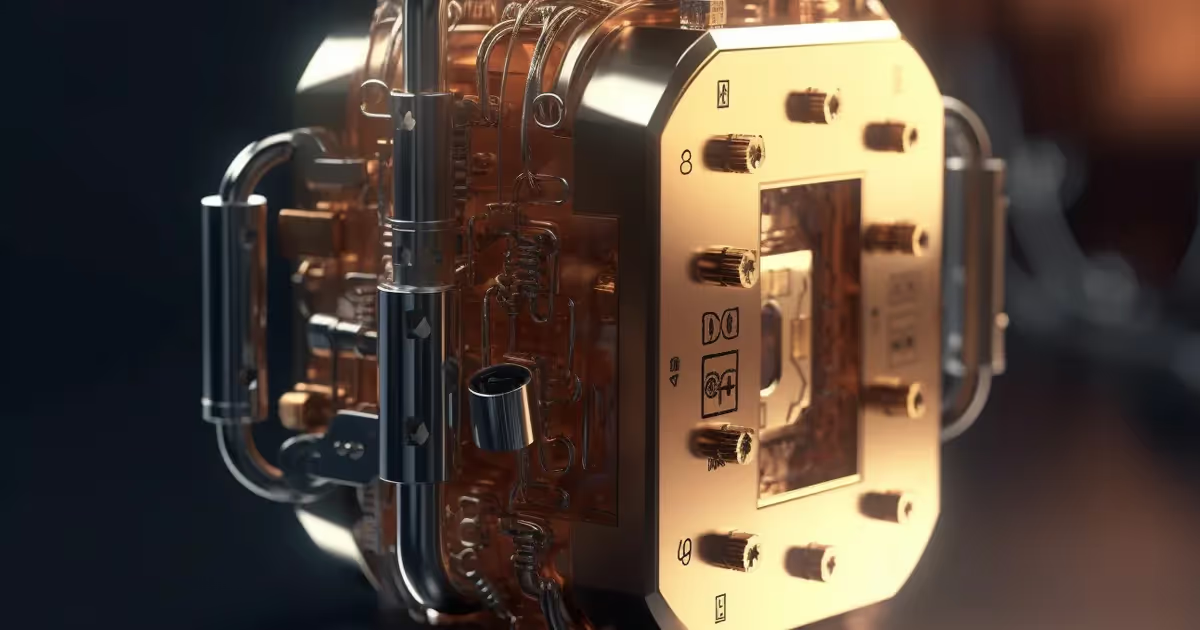
When it comes to securing critical business data, the right backup strategy can make the difference between fast recovery and irreversible loss. With cyber threats, ransomware, and accidental data corruption on the rise, organisations are re-evaluating how they protect their information, beyond just traditional backups.
Two approaches gaining traction are airgapped backups and immutable backups. While both offer powerful protections, they serve different needs and come with their own challenges. To make an informed decision, it's essential to understand how these strategies work, how they differ, and how they align with your infrastructure, whether you're running on-premise systems, cloud-based platforms, or a hybrid environment.
In this guide, we’ll walk you through:
- What is an airgapped backup? Pros, cons & use cases
- Immutable backups explained: Why they matter for data protection
- Airgapped vs. immutable backups: Key differences to know
- On-premise vs. cloud backups: Which is right for your business?
- Choosing the best backup strategy for your organisation
First up…
What is an airgapped backup? Pros, cons, and use cases
An airgapped backup is a backup that is physically isolated from any network connection. In simple terms, it’s completely offline - stored on removable media like tapes, USB drives, or external hard drives, and kept in a secure, often off-site, location. Because airgapped backups are disconnected from the internet or internal systems, they are inaccessible to cybercriminals, even in the event of a ransomware attack or system breach.
Why use an airgapped backup? The key benefit is security. Since there’s no network access, the chances of malware, ransomware, or remote attacks compromising the backup are dramatically reduced. This makes airgapping a preferred strategy for sensitive data, long-term retention, or disaster recovery scenarios.
However, there are trade-offs. Airgapped backups require manual handling, which introduces potential for human error, delays in recovery time, and risks associated with physical storage, such as damage or loss. Additionally, they may not be ideal for organisations that require real-time data restoration or frequent access to backed-up data.
Airgapped backups are best suited for industries with strict data protection requirements or for supplementing online backups with an extra layer of offline security.
Immutable backups explained: Why they matter for data protection
Immutable backups are backups that cannot be altered or deleted after they’re created. Once the data is written, it’s locked in place, making it immune to accidental changes or malicious tampering. This is typically enabled using WORM (Write Once Read Many) storage technology, which ensures the integrity of the backup over time.
The major strength of immutable backups is their resilience against threats like ransomware, insider threats, or accidental overwrites. Even if an attacker gains access to your systems, they can’t encrypt, erase, or modify these files. For this reason, immutable backups are commonly used for regulatory compliance, legal hold, and secure archiving.
That said, this approach isn’t without challenges. Immutable storage solutions often require specialised infrastructure, making implementation more complex and potentially more expensive. And like airgapped backups, they may not be practical for scenarios that require frequent data updates or fast, dynamic restores.
Still, for businesses seeking a strong line of defence against data corruption and unauthorised access, immutable backups provide a high-assurance option for long-term protection.
Airgapped vs. Immutable Backups: Key Differences to Know
While airgapped and immutable backups are both designed to protect critical data, they achieve this in fundamentally different ways. Understanding the key differences between the two can help organisations choose the most suitable approach or determine if a combination of both is the right move.
1. Connectivity and access
- Airgapped backups are stored completely offline, disconnected from any network. Access requires manual intervention, such as physically retrieving a tape or drive.
- Immutable backups, by contrast, are often stored online (either on-premise or in the cloud), but protected by software controls that prevent deletion or alteration.
Takeaway: Airgapped backups excel in isolation; immutable backups offer protection while remaining connected and more accessible.
2. Threat Protection
- Airgapping protects against ransomware and remote cyberattacks by removing network exposure entirely.
- Immutability protects against both internal and external threats, including insider manipulation or accidental deletion, even when backups remain online.
Takeaway: Both approaches offer strong security, but immutability adds protection without requiring physical isolation.
3. Speed and Convenience
- Immutable backups are typically faster to restore and easier to manage, especially when integrated into cloud systems or automated workflows.
- Airgapped backups require manual handling, which can slow down recovery times and complicate routine backup tasks.
Takeaway: Immutability is ideal for businesses that need speed and ease of access; airgapping prioritises security over convenience.
4. Cost and Complexity
- Airgapped solutions may seem simple, but can incur hidden costs from manual storage processes, physical infrastructure, and staff time.
- Immutable solutions may require investment in specialised storage or cloud services, but can scale more easily over time.
Takeaway: Cost efficiency depends on the scale and frequency of your backups - airgapped may suit infrequent, archival use; immutable fits active environments.
On-Premise vs. Cloud Backups: Which is right for your business?
When deciding how to implement airgapped or immutable backups, a key consideration is where your data will live: on-premise or in the cloud. Each option has its strengths, and the right choice depends on your business's infrastructure, risk tolerance, and compliance requirements.
On-premise backups: Full control, higher overhead
With on-premise solutions, organisations retain complete control over their backup environment. This means backups can be tailored to specific security policies, performance needs, and internal processes. Businesses with strict data sovereignty or compliance demands often prefer this model for its customisability and direct oversight.
However, this control comes at a cost. On-premise backups require:
- Significant capital investment in hardware and storage
- Ongoing maintenance and IT support
- Physical space, power, and cooling infrastructure
For organisations with limited IT resources, managing an on-premise backup environment can quickly become complex and resource-intensive.
Cloud backups: Scalable, flexible, and provider-managed
Cloud-based backup solutions offer unmatched scalability and agility. As your data grows, so does your capacity, without the need for new hardware. You also benefit from the expertise and infrastructure of cloud providers, who handle system updates, storage redundancy, and availability.
Cloud solutions are particularly effective for:
- Distributed teams or hybrid work environments
- Businesses seeking fast recovery from natural disasters or site outages
- Organisations wanting to automate and streamline their backup strategy
That said, cloud storage isn't without concerns. Ongoing subscription costs can add up over time, and some organisations remain cautious about data privacy and security in third-party environments.
Finding the right fit
The choice between on-premise and cloud backups shouldn’t be binary. Many businesses are now adopting hybrid models, using on-premise storage for sensitive or frequently accessed data and cloud storage for scalable, off-site resilience.
Whether you're implementing airgapped, immutable, or combined backup strategies, your infrastructure choice should align with your risk profile, compliance needs, and long-term growth plans. Getting this right ensures your backup strategy is not just secure, but built to evolve with your business.
Choosing the best backup strategy for your organisation
In an age where data is both a critical asset and a major vulnerability, selecting the right backup strategy is no longer a technical detail - it’s a business decision. Whether you're concerned about ransomware, compliance, accidental deletion, or long-term retention, your backup approach must align with your organisation's risk profile, operational demands, and growth strategy.
Both airgapped and immutable backups offer robust layers of protection, but they solve different problems in different ways.
- Choose airgapped backups if you need a physically isolated, tamper-proof archive that’s immune to network-based attacks. They're ideal for disaster recovery and highly sensitive data that doesn’t require frequent access.
- Opt for immutable backups if you're looking for strong ransomware protection within an online environment, especially for workloads that need regular backup cycles, rapid recovery, and compliance-friendly storage.
Beyond backup type, consider where and how these solutions are deployed. On-premise infrastructure gives you control and customisation, but at a higher operational cost. Cloud-based systems offer scale and simplicity, but raise questions around data residency and long-term pricing. A hybrid model often provides the best of both, combining offline resilience with online accessibility.
Ultimately, the right backup strategy isn’t just about protecting files - it’s about building a resilient foundation that can absorb shocks, recover quickly, and keep your organisation running without interruption.
Final thoughts
Designing a backup strategy that’s secure, scalable, and fit for purpose can be complex, especially as threats evolve and technologies shift. While understanding the differences between airgapped and immutable backups is a solid start, implementation often requires deeper expertise, ongoing monitoring, and a strategic view of your wider IT environment.
For many organisations, partnering with a trusted IT provider ensures that your backup systems don’t just exist, they perform when it matters most.